Heading off on a trip? Don’t forget about your credit card! Ensuring a smooth travel experience involves a crucial step: setting up a travel notice. Whether you’re jetting off for a vacation or a business trip, taking a moment to inform your credit card company about your plans can save you from unexpected hassles. In this easy-to-follow guide, we’ll walk you through the simple process of setting up a travel notice for your credit card, making your journey worry-free. So, let’s dive into the essentials and make sure your finances stay on track while you explore new horizons!
What does it mean to set a travel notice for your credit card?
To keep your credit card safe from potential fraud, your card company keeps an eye on your spending habits. If it spots something unusual, like a big purchase or one from a new place, it might say no to the transaction. This is especially true in countries where fraud happens more often.
That’s why it’s a good idea to answer “yes” when you ask, “Should I let my credit card company know about my plans?”It’s akin to providing advance notice, commonly referred to as a travel alert or pre-travel notification. This simple step can help you avoid any payment problems while you’re on the go.
While you might not raise any concerns shopping in a different state, international travel is a different situation altogether.
Letting your credit card know about your travel plans is a smart move. It lowers the chances of your payment getting turned down at the store, and believe me, that’s not a pleasant experience. Plus, you won’t have to make that annoying call to your card company to confirm your purchases. Even though there’s still a slim chance of a hiccup, setting a travel notice, or a PNC travel notice, makes it way less likely.
Easy Steps: Set Up Travel Notices for 8 Popular Credit Cards
Getting ready to let your credit card know about your travels? Instead of making a call, the easier way is to do it online. Here’s a simple guide on setting up travel notices with eight different credit card issuers.
Chase Travel Alert:
Thanks to Chase’s great travel perks and partnership with the widely accepted Visa network, their cards are a top choice for travelers. You can set up travel notifications for Chase credit cards up to a year ahead and for debit cards up to 14 days in advance. Your travel dates can cover a whole year, and if your plans change, you can adjust the dates on the go. Chase processes your travel request within 24 hours of submission.
To create a travel notice with Chase, log in to your account, choose the credit card you’ll use, and go to the “Things you can do” dropdown on the right. Click on “Travel notification” to reach your “Profile & Settings” page, where you can easily set up a travel alert.
Pro Tip:
Depending on the type of Chase account you own, the steps might vary a bit. Either way, head to your “Profile & Settings” page, and there, you’ll find a button to set a travel notice.
If you’re already abroad, you can give Chase a ring collect at 1-302-594-8200 to inform them about your travel plans. It’s always a good idea to make that travel notice or PNC travel notice to keep things smooth.

Easy Travel Notice Setup with the Chase Bank App
Once you’re in the Chase mobile app, click on the profile icon (it looks like an outline of a person) and go to “My Settings.” Navigate to “Travel” in the settings menu and select “Update” next to any credit or debit card you’ll be using during your trip.
Here, you can enter your trip details, and remember, you can always come back to edit them later. Once you save this info, your travel notice, or PNC travel notice, is all set up and good to go.
Our preferred travel card from Chase:
For those new to travel, we suggest checking out the Chase Sapphire Preferred® Card among the adventure-ready Chase credit cards. It not only earns you 2X Chase Ultimate Rewards points per dollar on travel but also comes with a fantastic introductory bonus: 60,000 bonus points after spending $4,000 on purchases in the first 3 months. Additionally, you get 5X Ultimate Rewards points per dollar on Lyft rides and travel purchased through Chase Ultimate Rewards. The points you earn can be transferred to various airline and hotel loyalty programs. Don’t forget, there is an annual fee of $95. Don’t forget to set up your travel notice or PNC travel notice before you take off!
Travel Notice for American Express
Guess what? Creating a travel notice for Amex is not a thing.
According to their website, Amex boasts “industry-leading fraud detection capabilities” that automatically detect your travels. So, no need to fuss with an American Express travel notification.
But, they do suggest keeping your contact info updated, just in case they need to get in touch. Also, grabbing the Amex app is a good idea for managing your account while you’re on the move.
Just a heads up, though: Amex cards might not be as widely accepted globally. If you’re a frequent traveler, consider a Visa or Mastercard, as they’re more universally accepted by merchants. And, of course, don’t forget your travel notice or PNC travel notice if you’re with PNC!
Our preferred travel card from American Express:
For an annual fee of $695 Rates & Fees, The Platinum Card® from American Express comes with a bunch of travel goodies. These perks include extensive access to airport lounges, earning 5X Membership Rewards points per dollar on eligible flights and hotels (starting 1/1/21, on up to $500,000 spent per calendar annually) and a maximum of $200 in Uber credits each year. On top of that, you get an impressive introductory bonus: Earn 100,000 Membership Rewards® points after you spend $6,000 on purchases with your new Card in the first 6 months of Card Membership. And hey, you even get to choose your preferred metal Card design: classic Platinum Card®, Platinum x Kehinde Wiley, or Platinum x Julie Mehretu. Don’t forget to set up your travel notice or PNC travel notice before you embark on your adventures!
Easy Steps to Set Up Your Capital One Travel Notice
Just like with Amex, you don’t have to bother with setting a travel notice for your Capital One credit cards.
If you log in and hit “Set Travel Notification,” a message pops up saying:
“With the added security of your Capital One chip card, travel notifications are no longer needed on your credit card.”
Capital One, known for being traveler-friendly with no foreign transaction fees, assures you with its $0 fraud liability policy. They’ve got your back, keeping an eye out for anything fishy without the need for a travel notice or PNC travel notice.
Our preferred travel card from Capital One:
The Capital One Venture Rewards Credit Card is an outstanding and user-friendly travel rewards card. Additionally, it offers 2X Venture miles for every dollar spent on all purchases. Notably, you can score a generous introductory bonus of 60,000 bonus miles by spending $3,000 in the initial 3 months. Despite these perks, it’s essential to be aware of the annual fee of $95.
Simple Steps to Set Up Your Bank of America Travel Notice
Getting ready to hit the road with your Bank of America card? Easy peasy. Log in to your account, and up at the top right, you’ll spot “Help & Support.”
Hover over those words, and a menu drops down. Click on “Set Travel Notice” — and there you go! You can add your travel dates, destinations, and even details like layovers.
Setting a travel notice with Bank of America is a breeze.
You can set these notices up to 60 days before your travel, and they stay active for up to 90 days. If your adventure lasts longer, just tweak your notice as needed. And don’t forget your travel notice or PNC travel notice if you’re with PNC!
Our preferred travel credit card from Bank of America:
If an annual fee isn’t your thing, consider the Bank of America® Travel Rewards Credit Card. You’ll score 3X points for every dollar spent at the Bank of America travel center and 1.5X points on all other purchases. Plus, once you make $1,000 in purchases within the first 90 days, you’ll snag 25,000 points equivalent to a $250 statement credit for travel expenses.
Setting Up Your Citi Travel Notice
If you’re a Citi credit cardholder, start by logging into your account.
Hover over the “Services” button in the menu, and then click on “Travel Services.” From there, choose “Manage Travel Notices” and select the specific card for which you want to set a notice. Unlike certain other card providers, you’ll have to create a distinct notice for each card you intend to use while traveling.
Citi recommends checking that your contact details are current before your travels. Also, they suggest downloading the Citi Mobile App for easier account monitoring.
Here’s how to set a Citi travel notice:
Set a travel notice with Citi.
After filling in your destination and dates, and confirming your information, you’re all set!
Our preferred travel credit card from Citi:
The offers a generous 3X ThankYou points per dollar on air travel and at gas stations, restaurants, supermarkets, and hotels. You can earn None. There’s a None annual fee to pay for this card.
Setting Up Your Discover Travel Notice
Even though Discover credit cards might not be the top choice for international travel due to limited acceptance compared to Visa or Mastercard, it’s still a good idea to establish a travel notice if you take your Discover card abroad.
Simply log into your online account, go to “Manage” at the top of your screen, click on “Manage Cards,” and then select “Register Travel.”
Setting a travel notice with Discover.
Our preferred travel card from Discover:
Opting for a card without an annual fee? The Discover it® Miles is a solid option. Earn 1.5X miles for every dollar spent on all purchases, and double your miles at the close of your first year as a cardholder.
PNC travel notice
If you’re a PNC cardholder, PNC suggests setting up a travel notice. They provide more details, “Typically, your card is employed for transactions at local merchants and for online purchases. However, if you suddenly make purchases like tapas in Madrid or sushi in Tokyo, this unusual activity will activate the alert. While less probable, a similar scenario could also occur during domestic travel.
To inform PNC, give them a call at 1-888-PNC-BANK or set up an alert online. After logging in, choose: “Customer Service” –> “Account Services” –> “Debit/ATM Card Services” –> “Edit/View Preferences.”
Then, at the bottom right of your screen, find the option to “Notify PNC of Foreign Travel.” Fill in your dates, destinations, and phone number, and you’re good to go. And of course, don’t forget your travel notice or PNC travel notice if you’re with PNC!
Our suggested travel credit card from PNC:
Similar to the BofA card, the PNC Premier Traveler® Visa Signature® may not be the top choice for everyone, but it works well for PNC enthusiasts. It comes with a 30,000-mile introductory bonus when you spend $3,000 in the initial three billing cycles, and you earn 2X miles for every dollar spent on all purchases. While it does have an $85 annual fee, it’s waived for the first year. And remember, if you’re with PNC, consider setting up your travel notice or PNC travel notice before you embark on your journeys.
Setting Up Your Wells Fargo Travel Notice
If you want to inform Wells Fargo about your travel plans, you have a few options. Give them a call using the number on the back of your card, utilize the bank’s mobile app, or log in to your online account.
For the online method, hover over the “Accounts” dropdown menu, then click on “Manage Cards” –> “Manage Travel Plans.” Just like with other issuers, input your dates and destinations before submitting. And if you’re with PNC, don’t forget your travel notice or PNC travel notice before you hit the road!
Wells Fargo doesn’t currently have a recommended travel credit card: Currently, Wells Fargo does not offer any travel credit cards.
Pro Tip:
If you’re looking for a Wells Fargo Visa card for your travels, check out the Wells Fargo Active Cash℠ Card. It provides 2% cash back on all your purchases, comes with a substantial introductory bonus, though it’s important to note that it does have a foreign transaction fee.
Conclusion:
In conclusion, setting a travel notice for your credit card is a simple yet crucial step to ensure a hassle-free experience during your adventures. By notifying your card issuer about your travel plans, you can avoid potential transaction issues and enjoy peace of mind. Remember, it’s a straightforward process that can be done online or through a quick call, and it adds an extra layer of security to your financial journey. So, as you embark on your travels, take a moment to set that and make your exploration worry-free. Safe travels!
FAQ,s:
If you’re on the go with PNC, how can you set up your travel notice with the bank?
For a more convenient option, simply submit your travel information online. Completing a Foreign Travel Notice on PNC Online Banking is a breeze with just five quick steps: Log in, click on the Customer Service tab, find the Account Services section, and select Debit/ATM Card Services.
How can you set up a travel notice to let your bank know about your travels?
To establish it through your online account:
1. Log in and navigate to the “Help & Support” menu tab.
2. Click on “Set Travel Notice” in the drop-down menu.
3. Provide details such as your destination(s), travel dates, contact number, and the card(s) you’re taking. Feel free to share any other relevant travel information you think is important.
Can I utilize my PNC card abroad without setting up a travel notice?
Planning to send money abroad? Whether it’s for an overseas purchase, paying international tuition fees, or sending a deposit to a bank account outside the U.S., PNC can assist you in initiating an international foreign currency wire transfer. This process involves debiting your U.S. dollar account with PNC.
Is it necessary to set up a travel notice with Chase before I embark on my journey?
While setting up a travel notice is not mandatory, it’s a smart move to add an alert to your Chase account before traveling internationally. This way, you inform Chase about your overseas plans, preventing any potential fraud alerts triggered by international activity on your card.
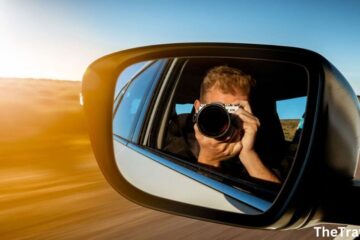


0 Comments